- First, log into your portal or app and select account.
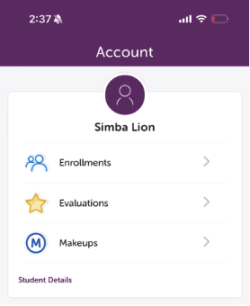
- Choose Enrollments under the student you would like to drop.
- You will then select drop enrollment
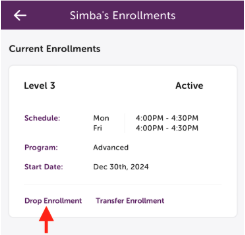
- You are able to select any drop date no less than 30 days from today.
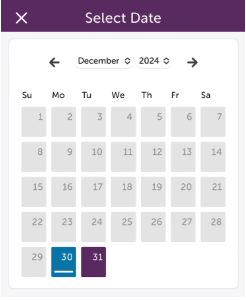
- You are required to select a reason for the drop. Adding a note is optional.
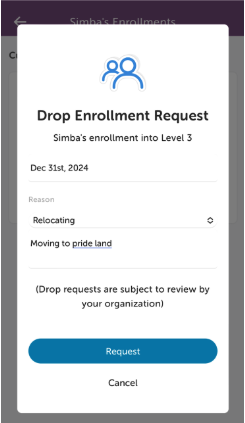
- Select Request and from there we will approve and confirm your drop.
Locations
Swim Programs
Directory


